 As a Realtor, mortgage lender, or any business owner, you have a lot on your plate when it comes to marketing. For instance, by now, you have a Facebook page and a business Instagram profile (if you don’t, then contact me ASAP!). Instagram will soon surpass Facebook in terms of prevalence and reach, and it’s a perfect way to engage the under-35 demographic of home buyers (about 80+ million strong!). So, you really want to grow your following on Instagram as well as cross-promote to your existing friends, past clients, and database. Luckily, Instagram has a new feature that makes it easier to spread the word about your IG account and get new followers: Nametag. Playing off of the QR code technology, it’s basically a digital signature in the form of an image that shows your Instagram profile name. You set it up in about 30 seconds through your Instagram (I’ll show you how at the very bottom of this blog) and then, can share the image anywhere you like – Facebook, Pinterest, your website, via email or direct message, etc. You can even print out the image and people can scan it and follow you! Some smart agent will eventually put their Instagram Nametag on a billboard! When people see the image, they only have to go to their Instagram and scan it and voila! They are following you. When you go to the Nametag screen, you’ll see the default color background. But you can change colors, use fun emojis in the background to stand out, or even take a selfie and use your own image for the Nametag (even better for personal branding!). Once you’ve set up your Nametag image, Instagram lets you save it to your phone’s camera roll, share it, or email it. When someone sees your new Nametag (like let’s say you share it on Facebook), they only have to go to their own Instagram account, go to the nametag feature, and press the “Scan a Nametag” feature at the bottom of the screen and then hit Follow. Again, the QC scan technology is pretty versatile, so you can now share your Nametag image through: -Facebook, Pinterest, and other social media -On your YouTube channel -Email (how about on your email signature?) -Text message -On the sidebar of your blog -On your website -On CMAs or other special reports -Even in print form, like on flyers, a sign in your office window facing the street, on envelopes, attached to gifts or gift baskets, on banners at fairs, festivals, conferences, client appreciation dinners, networking events, etc. -On your business card! -Or even on a magnetic sticker on the side of your car! -As part of a free giveaway, raffle, or contest? -How about at open houses or home buyer workshops? Sorry, I’m getting a little too excited about the possibilities for outreach and brand awareness through Nametag. Remember that marketing is just math, and if you have a 10,000-person database that you’re touching frequently with quality content, you’re bound to sell far more homes and close more loans than if you had a 1,000-person database. Think BIGGER and use tools that help you get there, like Nametag. Contact me at [email protected] if you have any questions or want some help! Best, Norm. :-) P.S. Oh, and here's my Instagram Nametag for the account @RealEstateMarktingHelp. See if you can scan it and follow me! How to set up your Instagram Nametag: Here is how to do it: 1. Go to your Intagram account on your mobile device (doesn't work on the desktop version). 2. Click the menu icon in the top right corner. 3. Click Nametag 4. Instagram will produce an image like this: 5. You can change the style/colors etc. by hitting the Color button or save/share the image by hitting the button in the top right corner.
6. Save the image to the Camera Roll on your phone. 7. After saving the image to your camera roll, simply email it, share it on social media, print it out, or whatever you’d like!
0 Comments
Leave a Reply. |
Categories
All
Archives
December 2020
|
Get in touch: |


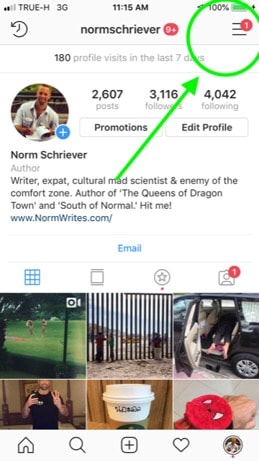
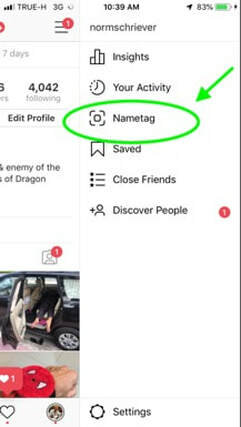


 RSS Feed
RSS Feed
