|
I’ve got something really cool for you today that solves one of the biggest problems with Instagram: that you can only post one link. Of course, Instagram allows you to write links into your posts but they’re not clickable. So, they’re almost useless, as a few people in your audience MAY type out a very short URL themselves but NO ONE will take the time to type out and recreate the typical long URL. You are allowed one clickable link on Instagram – which sits in your profile bio. Until now, you had to choose between that link going to your website, Facebook page, a landing page, etc. – but only one. That also made it extremely difficult to share blog posts and other content that’s updated frequently, as it was too much work to keep swapping in a new link. Thankfully, that problem has been solved with Linktree. 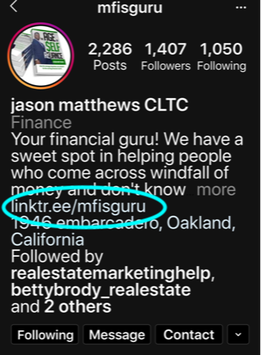 (Note: I’m not affiliated in any way or make a penny if you use Linktree – it’s just a cool and useful tool.) There still is one link in your Instagram bio, but you share a URL link to your Linktree account. When someone clicks on it, they’re brought to a simple and clean webpage that lists a series of your other accounts – with clickable links. Let’s look at the Linktree setup I just made for a good friend and client, financial guru Jason Matthews. When someone clicks on his one Instagram link, it brings us to this landing page, where we share clickable links to his:
That’s pretty cool – and definitely increases the avenues for someone in your audience to connect with you! 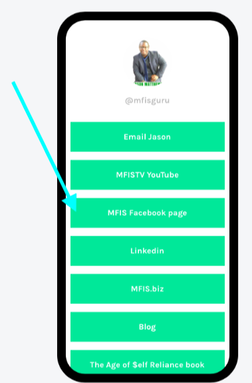 You can even personalize your Linktree page by uploading your logo or photo. The best part is that Linktree has a free plan (I swear I don’t work for them!) which lets you do all of the basics. But the Pro version is only $6 per month and offers video links, link thumbnails, email signup links (that’s huge for growing your database), SMS links and much more. With Pro, you also gain detailed analytics, direct syncing with social channels, and a bunch of other stuff that sounds useful. I’m sure I’ll jump into the Pro version of Linktree soon for myself as well as a few select clients who want to take advantage. But remember the website is not Linktree.com but www.linktr.ee Check it out and have fun! -Norm :-) *** I’m happy to set up your Linktree account for you, so you can then share the new URL in your Instagram bio. Just hit me up if you’d like me to do that for you – no charge or strings attached.
0 Comments
Many of us are working harder than ever these days, on the grind from early morning until well into the evening. But, are we being more productive than ever? And are we just on a hamster wheel, or are we actually working towards a day when we’ll be able to step away from our business a little bit, but still see it march on? And, just as importantly, is there a vast discrepancy between how we think we spend our time and how we actually invest our professional hours? This is not your typical time management blog There are plenty of blogs, articles, and guides that give you advice about time management. This isn’t that. Instead, my goal is to share my own personal experience with an experiment I recently conducted, a Time Audit. A month ago, I was faced with a unique situation: I had more clients than ever before and even got to the point where I even had to turn down potential new clients. I feel extremely blessed and thankful to have that abundance of clients but, since I’m a lone wolf, I actually have to do all of the work every day! In the past, I’ve worked 60 hours per week with 25%-50% less clients, so how the hell will I keep up now? I decided to perform a Time Audit to see exactly how I was spending my time and how I might become more efficient. I broke this time audit into 3 steps: Step 1: Document EVERY activity and how long it takes. When you start a financial budget, the first thing they’ll ask you to do is sit down and account for how every single dollar is spent over days, weeks, and a month. I decided to do the same thing with my time. So, over three weeks, I recorded every single work task I performed. I did this on a simple spreadsheet with the activity and then the time block it took. I round up to the nearest 5 minutes to account for transitions. I used a simple Excel spreadsheet and just kept adding to it each day, separating days with a new column. I’m not going to lie – this was a pain in the ass at first. But, after the first day or so, it was second nature and actually made me more conscious of what I was doing. Step 2: Organize, categorize, and add it up After each week, I went through and added up these activities based on certain categories or tasks that I regularly perform. For me, these were:
Ok, maybe I’ll leave the last one off. Once my time audit concluded, I took the weekly tally for each of these categories (in minutes) and averaged them per week. I also could see the average number of hours I worked each week in total. Next, I created this spiffy-looking pie chart with a percentage of each task or activity in relation to my total hours. So, if I worked a 40-hour week or 60-hour week, the percentage I spent on each task would be roughly the same. Step 3: Identify the results…and opportunities for change With all of these numbers in front of me, I had new insight as to how I was actually spending my time. Next, I looked at the bottom 20% of 25% of the tasks I did, which were mostly administrative or low-skilled activities. Those are the areas I could hire someone or outsource, saving me 20-25% of my time each week. Sure, I’d have to add a few hours to hire, train, and manage that person, but that amounts to trading a few bucks to recapture invaluable hours. Remember that most people do the opposite, trading their time for money, which is NOT how you want to run a business. (I’m guilty of doing the same!) I also highlighted the half of my activities from the right side of the chart. Those highlighted activities represent your highest and best use as a professional. You’re never wasting your time or energy doing those things, and that’s what you should be trying to immerse yourself into more, not less. Not coincidentally, those are also your most profitable activities. It’s why you get paid the big bucks (and where you’ll get paid bigger bucks if you invest more time in those activities.) If you’re doing it right, you’re spending the most time on those tasks and activities that you’re great at. 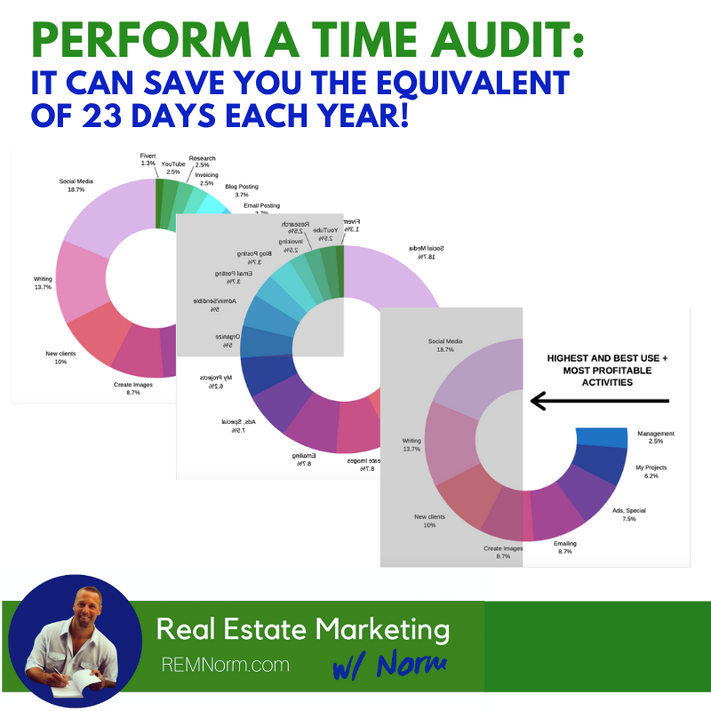 Now that my time audit was done, what did I learn?
Many times, I was actually reenergized after spending time at work because I really believed in the client, the mission, or what I could do to help. Basically, my perception of time was warped on a continuum by the kind of energy and emotions I felt about the work I was doing. *** Why is this time audit so important? After performing this audit, I know where my time is going, where it’s best allocated, and what tasks I should prioritize. I can also slow down and do a better job since I don’t have to feel rushed or overwhelmed. I now see the opportunity to hire someone or outsource to free up a few hours and take a lot of ticky-tack work off my hands. Recapturing the opportunity cost of time. Maybe hiring someone to take those bottom 20% tasks, combined with my improved efficiency, only frees up one hour per day. But that’s one hour I can reinvest into my most productive activities that clients really hire me to perform. I can also use that hour for learning, research, and stepping up my game, which benefits my clients. I can also spend that hour exercising, reading, meditating, or on personal development. Even better, that’s one hour (and a whole lot of energy) I can use to connect and help people, which is really what it’s all about for me. What would you do with an extra 23 days each year? Even one hour per day adds up quickly. That comes to:
That’s crazy – recouping or adding 23 days per year just by performing a time audit! I hope this helps and have fun with your own time audit – let me know if you have questions or need help! Your friend, Norm :-) |
Categories
All
Archives
December 2020
|
Get in touch: |

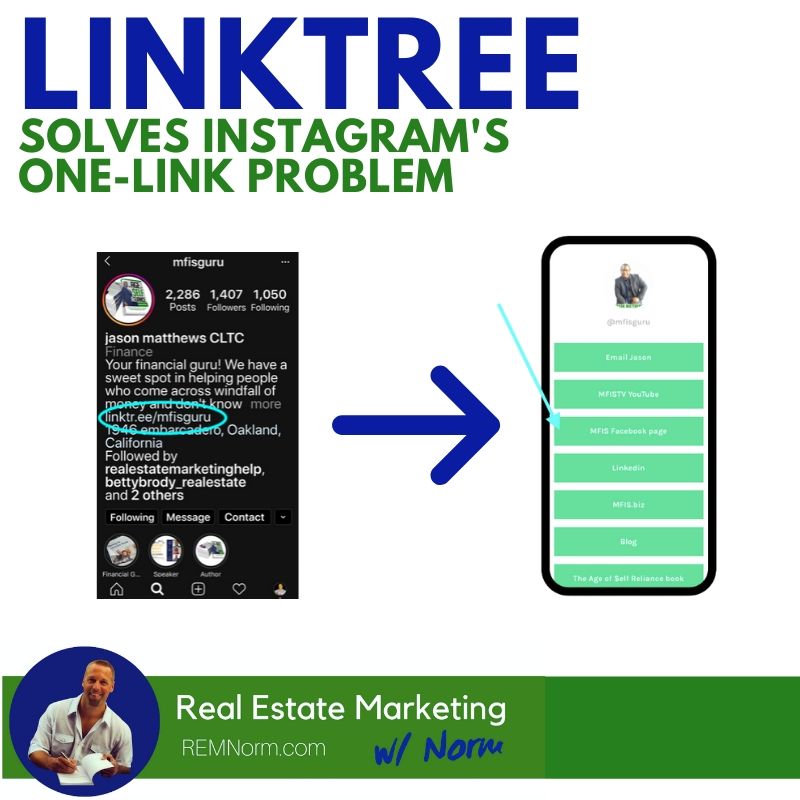
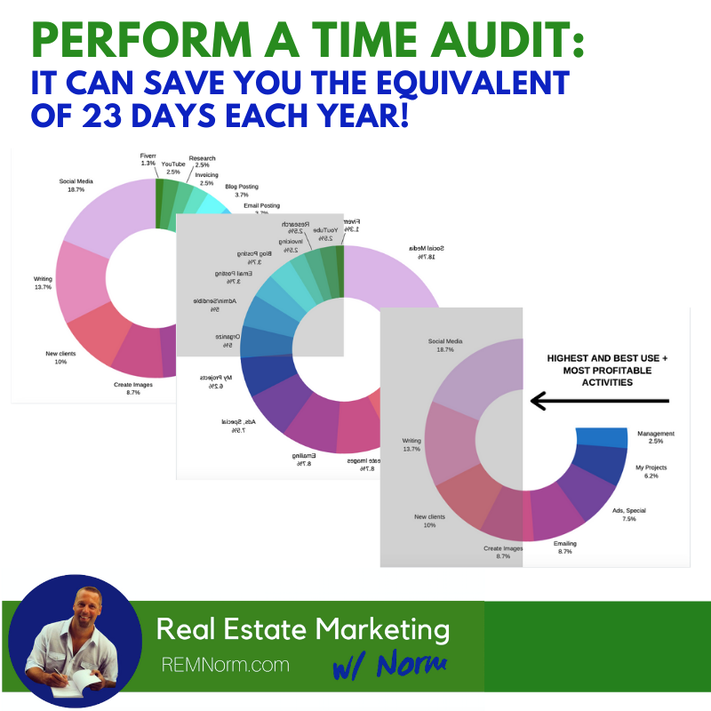
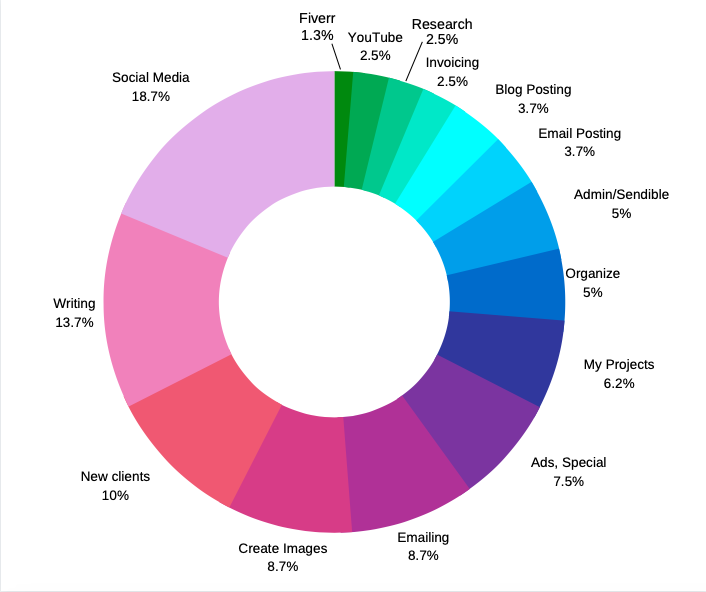
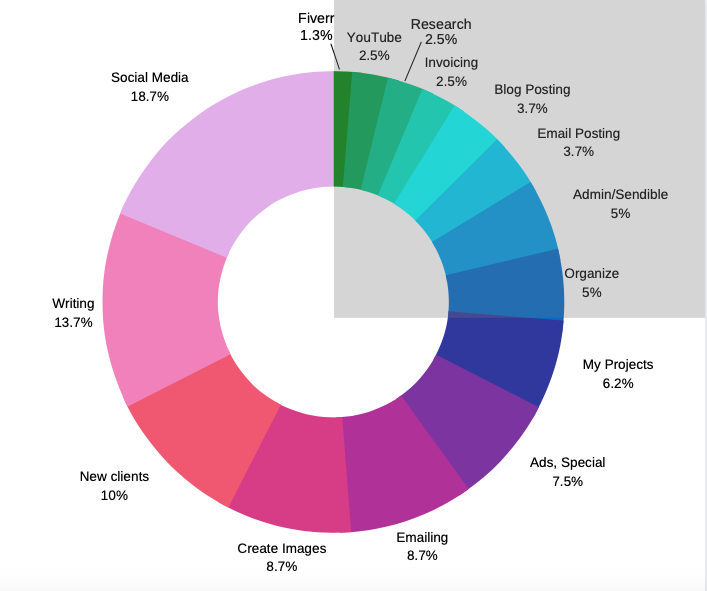
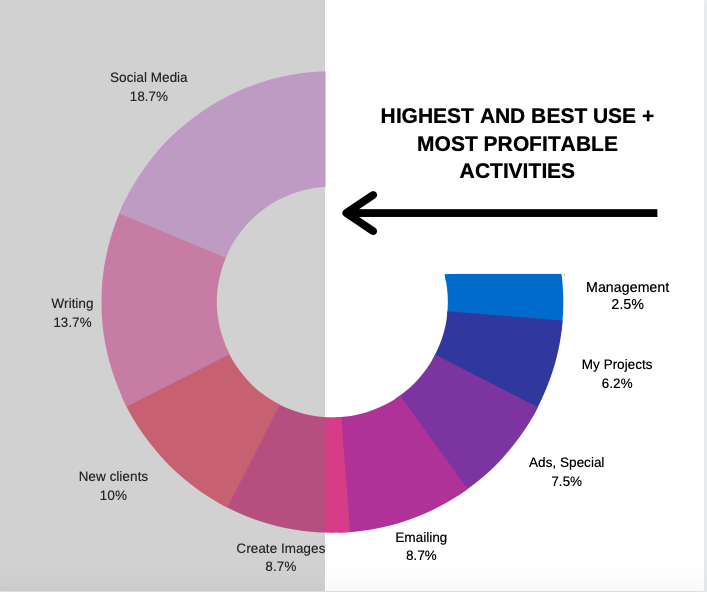

 RSS Feed
RSS Feed
