|
Would you like to win a free Starbucks card? How about a gift certificate to your favorite restaurant? Or even have a chance to win an iPad?! Of course, you would! After all, who doesn't like winning free stuff? And that's the basis of an incredibly powerful – yet underutilized - marketing tool for mortgage lenders, Realtors, and any small business owner that I’ll talk about today: Contests, giveaways, and raffles on social media. 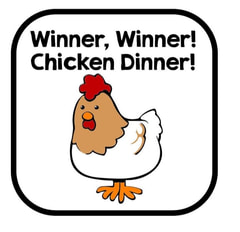 Psychologists have found a nuance of human behavior that's nearly universal: we love to win just about anything, and we love free. In fact, studies prove that people vastly overvalue an item, good, or service if the word "free" is attached. Such is the case with an advertising campaign conducted by Krispy Kreme years ago when they offered a free donut to each patron on one particular day. The lines were so long that people had to wait up to two hours just for one donut (how much is two hours of your time worth?). The promotion was so frenzied that the donut retailer ended up having their most profitable day ever! You can use this same psychology to promote your business, albeit online and without the donut (eat that yourself). To give you a broad definition, we’re talking about giveaways, raffles, and contests (I’ll refer to them as GR&C) as interchangeable since they’re basically the same thing despite subtle differences. Likewise, these all can be conducted online via your website, Facebook, Instagram, or any social media account, email blasts, or any combination. Today, I'll mostly talk more about GR&C's for Facebook, but contact me if you want strategies for promotions on Instagram or email. The basic premise is simple: we offer something of value for free for the winner(s) of these GR&C’s as a way to promote your brand and business. The benefits to you will include:
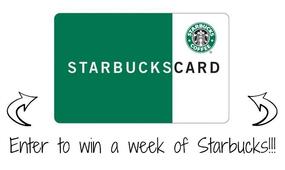 What might a GR&C look like on Facebook? Here are a few ideas to get started: -A quiz or trivia contest -Caption contest -Help us name (something) contest -Fill in the blank contest -Funniest GIF contest -A random drawing for new people that like your page -Random drawing for all of your followers -Fan/Client/Follower of the Week -Funniest/best selfie contest -Choose your favorite _____ contest -Raffle off something -Vote for something -Transformation (lose weight in 30 days, best before and after makeover, etc.) -A social media scavenger hunt, where you give clues and people have to take a photo at those places around town or per your instructions My favorite GR&C’s involve some form of a photo contest: -Take a funny selfie -Take a selfie or photo somewhere recognizable in the city/neighborhood you live in -Take a photo of a DIY home improvement or decorating project you did -Take a selfie or photo in front of one of your For Sale signs -Take a photo of a home you’ve helped buy or sell -Take a photo of the funniest/best/most creative ______ you can find -Take a photo from a certain event or holiday (Christmas/back to school/baseball game, etc.) The possibilities for great GR&C’s involving photos are endless, giving you important social proof, humanizing your brand, and also gaining far more interest than text alone. You can also extend this to videos but realize that you'll get fewer participants.  What can you give away? Prizes can range from free (you can bake cookies and deliver them!) to ridicuslouly fun and pricey. I once ran a promotion where a client gave away two tickets to a Justin Timberlake contenst! Here are some other ideas:
The key to a good GR&C is that you make it simple and document the rules clearly. That includes:
 To promote your GR&C: Create a nice graphic that clearly explains the contest, the prize, the terms, etc. You can also post about the GR&C on your blog, website, all over your social media, and via email blast. When the deadline ends for submissions, there are several ways you can decide the winner. It can be a random drawing based on names-in-a-hat or random number selection (which you can video and post), or you can simply choose your favorite. But my preferred method for picking a winner is by posting all of the photos from the participants (assuming you ran a giveaway with photos) and let your followers vote for their favorite. The photo with the most likes wins! That also encourages participants to share their photo/your post to encourage their other friends to like your page, follow you, and vote. Cross-promotion with a popular brand or local business To step up the promotion for the sake of enhancing your business, partner with a local business in the city or neighborhood where you operate. Businesses will often gladly give away a restaurant coupon for a free meal, a free car wash, a free massage, a free coffee, etc. just because of the advertising it will yield them. By bringing in a local business, you also encourage them to share it with their extensive customer database on Facebook and elsewhere, so you’re really gaining massive new exposure to a new audience. 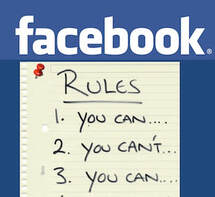 Before you fly off and start setting up GR&C’s on Facebook, there are some rules and regulations you should be aware of: From what I’ve read, you can only run these GR&C’s on your business page (not personal). You also have to clearly define the terms and rules, who is eligible, and share a standard Facebook disclaimer that states that Facebook isn’t involved in any way. You also CAN’T ask contest participants to:
Here are Facebook’s specific rules for promotions like this: E. Promotions 1. If you use Facebook to communicate or administer a promotion (ex: a contest or sweepstakes), you are responsible for the lawful operation of that promotion, including: a. The official rules; b. Offer terms and eligibility requirements (ex: age and residency restrictions); and c. Compliance with applicable rules and regulations governing the promotion and all prizes offered (ex: registration and obtaining necessary regulatory approvals) 2. Promotions on Facebook must include the following: a. A complete release of Facebook by each entrant or participant. b. Acknowledgment that the promotion is in no way sponsored, endorsed or administered by, or associated with, Facebook. 3. Promotions may be administered on Pages or within apps on Facebook. Personal Timelines and friend connections must not be used to administer promotions (ex: “share on your Timeline to enter” or “share on your friend's Timeline to get additional entries”, and "tag your friends in this post to enter" are not permitted). 4. We will not assist you in the administration of your promotion, and you agree that if you use our service to administer your promotion, you do so at your own risk.  Final notes: My advice is to start small, with a simple Starbucks card giveaway or random drawing. But start to do it regularly – like a Free Giveaway Friday, as an example, or on the first day of every month. Eventually, people will flock to your Facebook page regularly as word gets out and they realize that you're consistently giving great prizes away. And remember – you share these same giveaways, raffles, and contests on Instagram, through your email, and elsewhere. Give it a try – and contact me if you want to game-plan and get some help! Norm :-)
0 Comments
There’s little doubt that you’re using Facebook as a platform to tell people about your business and attract new clients. But, if you’re like most Realtors, mortgage lenders, and even small business owners, you’re probably using your personal Facebook profile to do so, at least to some extent.
Uh oh. Sure, you created a Facebook business page a long time ago (about half of all real estate professionals and business owners do), but I’m guessing it’s now an afterthought. Instead, you prefer to interact, post content, and share your day-to-day business on your personal page. That’s a mistake. You’re wasting invaluable opportunities to market, promote, and grow your business. In a field where even one or two more home sales, closed loans, or new clients makes a huge financial difference, it’s critical that you not only set up a Facebook business page but utilize it correctly. I know what you’re thinking – but the people I know interact with me more on my personal page, and I don’t want to abandon that and start over with a business page. I have a quick and nearly-effortless solution that’s a win-win, so scroll down to the end if you want to see it. So, what are the benefits to a Facebook business page instead of just your personal profile? I’ll cover 10 important reasons why they are better than personal pages here and 10 more reasons in part two of this blog. 1. No limit to the number of fans Facebook personal profiles are capped at 5,000 friends, which you can reach pretty quickly if you have a growing business or practice. But with pages, there is no limit on the number of fans and followers you can engage and interact with. (Samsung is the top brand with 159 million likes, followed by soccer star Cristiano Ronaldowith 122 million likes.) While you may never reach Samsung/Ronaldo status on Facebook, don’t sell your business short by capping its potential growth at just 5,000 people. 2. Reach a Targeted Audience This is so important. If you’re a real estate agent, growing a social media following with people who live 100 miles away won’t do you any good. But you do want to market hard to your city, the 10-mile radius around your office, or even a certain neighborhood. And if you’re a mortgage lender, most of your business may come locally, but you can close loans throughout your home state. Likewise, local business owners need to carefully zoom in or out on a geographic target market to optimize business. Facebook business pages allow you to do just that, pinpointing your social media presence on the map. (I’ll talk more about targeting with ads and boosted content in part two of this blog.) 3. Facebook Insights With a Facebook page, you don’t need Google Analytics, as Facebook Insights will do the job for you. With Insights, you can access a mountain of data about your viewers, audience, reach, etc., using it all to improve your reach. You can even download a custom Insight report for more detailed stats and data, but this is only available on pages – not personal profiles. 4. Facebook Tabs You may notice on sophisticated and well-built Facebook pages that there’s a tabbed area under the cover photo, like a horizontal menu on a website. You can customize those tabs (sometimes with the help of third-party apps) to do just about anything, from Search Now and other call-to-action buttons to newsletter and blog opt-in forms, giveaways (we’ll talk about that next), video introduction, featured listings, and much more. Sorry – can’t do that with your personal profile. 5. Run contests, raffles, and giveaways Facebook is pretty specific with their rules regarding contests and giveaways on personal profiles – you’re not allowed to do it. But Facebook pages are the perfect place to run these special offers and fun contests, energizing your audience, creating a buzz, and feeding your marketing funnel (gathering emails, etc.). If you’re not doing some of these on a regular basis, you’re missing out on a HUGE opportunity (just make sure to check DRE for any regulations). 6. Reviews and testimonials Garnering 5-star reviews and glowing testimonials are so important in the real estate, mortgage, or small business game, where establishing social proof and building trust are paramount. You can do exactly that with a Facebook business page, but the only one leaving you a testimonial on your personal page is your disgruntled ex. 7. Connect to Facebook Places When your Facebook business page is optimized correctly, that page will connect automatically to the appropriate Facebook Place. Not only will that display all of your professional contact info, but it allows your clients and friends to check in. Check-ins are huge for growing your business because they show their friends that they’ve using your services, even in a mobile business like real estate, as well as sharing photos, videos, comments, and reviews of your services. That’s a very valuable promotional opportunity – and free with Facebook Places. 8. Contact info and other nuts and bolts I can’t tell you how many times consumers find a business website, page, or other social media account but can’t locate the most basic of info, like their phone number, email, address, website, and hours of operation. There is no good place to highlight these things on a personal profile, but with a business page, all of that will come across loud and clear – helping eager home buyers or sellers find you! 9. Enhanced privacy Business pages offer many more ways to monitor, screen, and filter the content that others are sharing on your timeline and page. Likewise, since your business page deals with your vocation and not your personal life, you’re creating a safety buffer to protect your identity, data, and even your family. I can’t stress that need enough as these days, being cautious and safe is so important for all Realtors, but especially female agents and business owners who might be working alone. 10. You can convert your personal profile to a business page Have you invested years of time and work into your profile, building it up to a few thousand friends? If that’s the case, then you definitely don’t want to lose that social media account, but the good news is that you can convert your personal page to a business page seamlessly, keeping your existing friends but opening up to all of the benefits of a business page. (However, you will lose your past content, so download all of your Facebook photos in a zip file first.) *** Here’s the easy solution I promised you: Don’t want to split your attention between your personal profile and a business page? Post content to your business page first, and then share it to your personal timeline. It will still reach your personal audience but also help make them aware of your business page and promote it, garnering likes, comments, and more interaction. Boom! Look for part two of this blog soon with 10 more reasons you NEED to use your business Facebook page. -Norm :-)  If you’re a Realtor or mortgage lender, you’re probably active on Facebook as a way to connect and engage with potential clients. It’s definitely a vital platform for marketing, with more than a billion Facebook users in the world and 128 million active users every day in the United States. But you also have some stiff competition, with 18 million business pages on Facebook – many of them belonging to other real estate agents and loan officers – not to mention people doing business via their personal profiles. Just getting the attention of your Facebook friends and followers is half the battle, with the average user seeing about 1,500 stories and pieces of content showing up on their News Feed with every visit. So, how can ensure that the content you post is reaching the greatest number of users? It’s important to understand how (and why) Facebook content appears on a user’s timeline. In fact, each social media platform has its own algorithm for determining the placement and relevance (and, therefore, exposure) of your posts and content. And no algorithm is more complex than Facebook’s, with more than 100,000 factors that play into how each and every photo, post, or update ranks with other users. While it would be impossible to evaluate them all, we do know that posts are given preference based on how other users react to them in certain ways. Facebook’s algorithm has also undergone recent changes, moving on from a system called Edge Rank that followed a (slightly) simpler formula. Edge Rank gave prevalence to content according to:
Posts in your Facebook News Feed will also rank based on:
Furthermore, posts are weighted according to these factors: -Average time spent on content. Websites rank much higher on Google when viewers spend more time on them, as the search engine algorithm deems them more useful and helpful to users. The same is true with Facebook, which rates a post by the average amount of time a user spends viewing or engaging with the post. (For instance, a video post will rank higher if the average user watches the whole thing instead of clicking away in the first few seconds.) -When it’s posted. Posts that go live at peak times (when more users are online and using Facebook) receive more weight. So, posting in the middle of the night may mean you have less competition for your viewers’ attention, but it will also rank worse with Facebook’s algorithm. Type of content. Facebook assigns a different value to various forms of content. For instance, we know that live video gets priority with their algorithm, followed by video, then posts with photos, posts with links, and, finally, all text. Furthermore, Facebook gives credence to those who post a variety of content, mixing it up and not posting the same form all the time. The completeness of your page profile. If we’re talking about a business page (not your personal account), the more fields you fill out and the more complete it is, the higher your content will rank. That makes sense as it signals to Facebook that your business is legitimate, and you’ve invested more effort and care into your page. How informative the post is. Facebook’s algorithm underwent some significant changes in 2016 and again in 2018, revamping how it perceives informational posts. But what still holds true is that useful, informative, and factual (hopefully!) posts show up higher on other users’ timelines. Clicking on ads. Facebook's algorithm for how ads show up in your timeline is totally different than how organic content appears, but the latter is somewhat influenced by the former. So, if you click on an ad for fishing rods and a friend posts a photo and story about their day at the lake fishing, it will more likely show up higher on your timeline. Your device and even Wi-Fi speed. I didn't know this, but Facebook actually gauges what device you're using and takes into consideration the strength of your Wi-Fi signal! They do that because certain content (like high-res live video) requires a strong internet signal and also may not be playable on older smartphones or mobile devices. Last Actor & Story Bumping. Facebook recently rolled out two innovations. Last Actor measures your last 50 Facebook interactions and uses that as a guide for what to show on your feed next. Meanwhile, Story Bumping actually gives older posts a chance to reappear in News Feeds when they get new likes, comments, and other interaction. *** Need more help with Facebook and the rest of your marketing? Hit me up! [email protected] 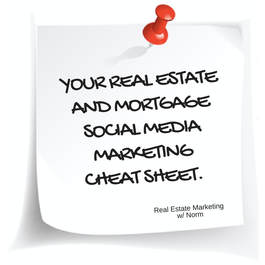 Like no other professionals I can think of, Realtors and loan officers are responsible for not only performing their duties of representing clients, but also acting as their own full-time marketing and advertising agencies. In fact, about 60% of the average real estate agent or loan officers’s time is consumed with marketing, promotions, prospecting, and trying to land their next client. These days, there is no better way to grow your audience and reach potential new home buyers & sellers, purchasers & refinancers than on social media. However, too often, Realtors and LOs fail to grasp and execute the fundamentals of social media marketing. It’s understandable, considering it seems like there are so many platforms, options, and advice when it comes to social media, and not all of it in agreement! Today, I wanted to present you the basic guidelines, stats, best practices, and useful notes on the world’s top social media platforms, Facebook, Twitter, Instagram, Pinterest, YouTube, and Linkedin. Start by implementing these basics, and you'll be on your way to the best year of your career! Key stat: Photo albums have 180% more engagement than other posts. Profile photo dimensions: Must be at least 80 x 180 Displays at 160 x 160 Thumbnail will appear on screen at 32 x 32 Display at 140 x 140 pixels on smartphones Cover photo dimension: Must be at least 399 pixels wide and 150 pixels tall. Displays at 828 pixels wide by 315 pixels tall on your page on computers, and 640 pixels wide by 360 pixels on smartphones. File under 100kb is optimal. Best times to post: 1 pm most shares 3 pm most likes The highest level of user activity between 9 AM and 7 PM Best days to post: Thursdays and Fridays Extra features:
Notes:
Key stat: Tweets with images receive 18% more clicks than those without pictures. Profile photo: Will be cropped square Recommended size 400 x 400 pixels (px) Displays at 20 c 200 px Header photo: 1500 x 500 px recommended Maximum file size 10 MB Use png (best), jpg or gif photo file Best time to post: 1 PM most retweets 12 PM and 6 PM highest activity and usage Best days to post: Wednesdays, Saturdays, and Sundays Notes:
Key stat: Instagram users engage 25% more with brands than on other social media platforms. Profile photo: Appears as 292 x 292 on a desktop computer and 160 x 160 on mobile app Thumbnails display as squares (but your original image doesn’t have to be square) Photos are also 292 x 292 Best times to post: Peak Instagram usage times are 3-4PM Best days to post: Instagram shows consistently good engagement all week long, with the exception of a slight dip on Sundays. The highest day for engagement is Saturday by a small margin. Notes:
Key stats: Linkedin posts with images get 98% more comments, and posts with links have a 200% higher engagement rate. Thumbnail photos 160 x 160 Feed images 350 x 250 Best times to post: Between 10 AM and 11 AM Best days to post: Tuesdays, Wednesdays, and Thursdays Notes:
YouTube Key stats: 84% of consumers were convinced to make a purchase by a brand’s video, yet only 63% of businesses are recording videos to connect and inform their audience. More than 50% of all YouTube views are on mobile devices like smartphones. Channel Cover image: Full-size displays at 2560 x 1440 Video uploads: Must maintain a 16:9 aspect ratio Must be at least 1280 x 720 quality as HD resolution For highest quality, upload videos at 1920 x 1080 resolution and 4k resolutions Best time to post: 12 PM – 3 PM Around 5 PM – 6 PM Best days to post: Thursdays, Fridays, Saturdays, and Sundays Key stats: 93% of Pinterest users use the platform to make purchases, and Pinterest users spend 15x more money than Facebook users. For that reason, Pinterest drives 25% of all retail website referral traffic! Profile photo: DIsaplays at 165 x 165 on the homepage Displays at 32 x 32 everywhere else Maximum file size of 10mb Pin sizes: Pins display at 238 px wide, but their height automatically adjusts to the image. Expanded pins have a minimum width of 600 px. Board display: 222 x 150 px (large thumbnail) 55 x 55 px (smaller thumbnail) Best times to post: Pin between 8 PM – 11 PM Peak time 9 PM Best day to post: Saturdays Notes:
*** Need more help with your marketing and client acquisition? Contact me for a free ebook that will explain the essential pillars of marketing for every real estate and mortgage professional! |
Categories
All
Archives
December 2020
|
Get in touch: |




 RSS Feed
RSS Feed
